 Recommendations for Taking Photos of Documents
Recommendations for Taking Photos of Documents
When taking photos of text, follow the simple rules provided in "Lighting" and "Photo Techniques".
How to get a better quality photo if:
- The picture is too dark and lacks contrast.
Solution: Try to use brighter lighting. See "Lighting" for more information. - The image is not sharp enough.
Solution: Autofocus may not work properly in inadequate lighting. Try brighter lighting. Prevent the camera from moving when pressing the shutter release button.
If the image is only slightly blurred, try the Photo Correction tool that is available in the Image Editor. See "How to Edit Images Manually" for more information. - Only part of the photo is blurred.
Solution: Take pictures from a greater distance at maximum optical zoom. Adjust the focus manually to a point located approximately midway between the center and the edge of the image. - The flash causes glare.
Solution: Turn off the flash. If no other light sources can be used, take pictures from a greater distance.
Lighting
Lighting greatly affects the quality of the resulting photo. If possible, provide uniform illumination of the document being photographed (preferably daylight).
Using backlight and flash- If natural lighting is not enough, add more light. Preferably, use two lamps on both sides to avoid shadows and glare.
- To avoid glare and sharp shadows do not use the flash. However, when taking pictures from a sufficient distance (~50 cm), the flash can be combined with background lighting from a lamp.
Important! Flash is not recommended when photographing documents printed on glossy paper. Below are examples of a picture with flash glare and a good image:
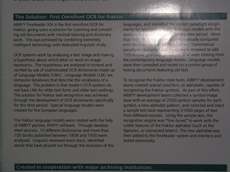
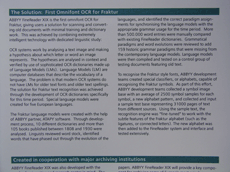
Photo Techniques
To obtain quality images, it is important to position the camera properly and follow these basic guidelines:
- Smooth out the paper (e.g. at the spine of the book) if possible. The tilt angle of the text in the photo should not exceed 20 degrees, otherwise, the document might be incorrectly converted.
- Use the manual focus on your camera if the automatic focus does not lock. When photographing a document with an iPhone, iPod or iPad,
tap where the focus should be, and the unit will automatically focus on the selected location.
Tip: For best results, try to focus near the center of the image.
- Poor lighting adversely affects image sharpness. To avoid an unnecessary movement of the camera when taking a photo, enable the anti-shake system and use the automatic shutter release feature.
- When using optical zoom, the distance between the camera and the document must be sufficient to fit the entire document into the frame. This distance is usually approximately 50-60 cm.
- Position your camera, iPhone, iPod or iPad parallel to the surface of the photographed document.
© 2013 ABBYY Production LLC. All rights reserved.
